Cara nyea sangat mudah Langsung aja Ckidot...LIKE THIS YO~!!!
Syarat membuat Web Browser :
1.Makanan kesukaan anda
2.Klo qm ROKOK sediakan 1 btng/3 btng
3.KOPI klo suka
5.Harus punya VB6 , Full maupun Portable. Kalo belum punya Visual Basic 6, bisa Cari di Indowebster.
Langkah2 membuat Web Browser Ala vXe-HACK TOMCHEAT:
1. Buka Visual Basic 6 nya. Trus pilih Standard EXE.2. Klik Kanan Pada ToolBox, Kemudian pilih Components atau tekan key Ctrl + T .
3. Kemudian Centang Microsoft html object library, Microsoft internet controls, Microsoft Windows common Controls 5.0 atau 6.0 sama saja.
4. Buat 5 Command Buton, 1 Text Box , 1Label, 1 Webbrowser , 1 Proggress Bar. Saran saya tata Seperti
Lihat Pada Gambar di atas...!!!
CommandButton Captionnya saya ganti dengan Back, Forward, Refresh, Stop dan Go.
Label Captionnya saya ganti Done
TextBox Text kalau bisa Kosong aja.
5. Sekarang Masukkan kode kode berikut, caranya doble klik pada tool / tombol yang sudah kita buat. _________________________________________________________________________________
- 1. Back
On Error Resume Next
WebBrowser1.GoBack
- 2. Forward
On Error Resume Next
WebBrowser1.GoForward
- 3.Refresh
On Error Resume Next
WebBrowser1.Refresh
- 4.Stop
On Error Resume Next
WebBrowser1.Stop
- 5.GO
On Error Resume Next
WebBrowser1.Navigate Text1.Text
- 6. Progress Bar. Langsung Copy dan Paste Code ini pada Form Code
Private Sub WebBrowser1_ProgressChange(ByVal Progress As Long, ByVal ProgressMax As Long)
On Error Resume Next
If Progress = -1 Then ProgressBar1.Value = 100
Label1.Caption = "Done"
ProgressBar1.Visible = False
If Progress > 0 And ProgressMax > 0 Then
ProgressBar1.Visible = True
Image1.Visible = False
ProgressBar1.Value = Progress * 100 / ProgressMax
Label1.Caption = "Loading " & Int(Progress * 100 / ProgressMax) & "%"
End If
Exit Sub
End Sub
- 7.Resize Form. Langsung Copy dan Paste Code ini pada Form Code
Private Sub Form_Resize()
On Error Resume Next
WebBrowser1.Width = Me.ScaleWidth
WebBrowser1.Height = Me.ScaleHeight - 1680
End Sub
6. Coba Jalankan Programnya Run > Start atau F5. Bila anda menemui error Silahkah komen, pasti ane jawab :)
7. Kalau sudah tak tampak error. Langsung pilih File > Make Project1.exe.
8. Finish ^^
Klo dh jadi Coba Di kolom Search agan isi GOOGLE.com / setrah agan yg Penting Pakai .COM/ Doamin yg lain
Screenshot
Kalo mau coba coba dlu NIH Link DOWNLOAD NYA ==) Heree
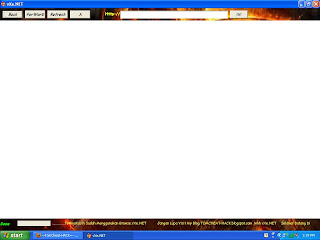

kayaknya ada yang error di WebBrowser1_ProgressChange(ByVal Progress As Long, ByVal ProgressMax As Long)
ReplyDeleteVb nya kali gan
Deletegan, cara ngesavenya gimana??
Deleteyang tombol Make Project1.exe gak bisa di klik...mohon penjelasan nya
SC nya ada'yg kurng/gk mendukung !!! xV
Deletecoba cek !!!! :W
dan coba klik/-> File Make Project1.exe
~x(
thanks
ReplyDelete